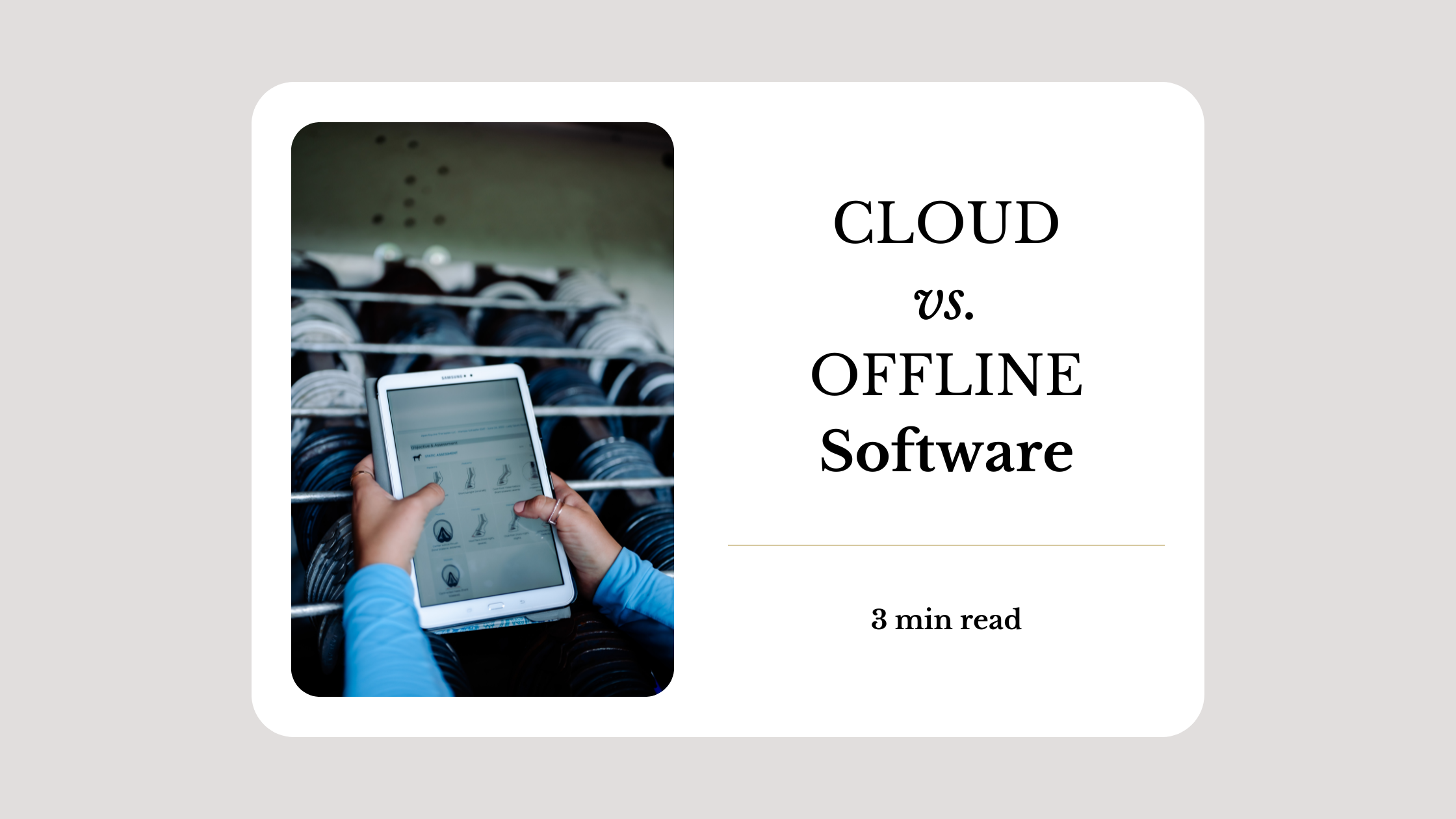
3 minute read
Understanding CLOUD vs. OFFLINE Software
In last week’s blog, we discussed CRM and SOAP software features for your equine practice. In case you missed that, check it out HERE.
A common question after selecting the right software for your business is “is it available offline?”.
The main differences between cloud vs. offline is how you access it and where your data is stored. Both options have pros and cons, and there isn’t one best-for-all solution.
Let’s breakdown their differences so you can better understand them:
What is Cloud Software?
Cloud-based software, aka web-based, has become increasingly popular in various industries.. and for good reasons.
When using cloud software, your account is accessible through any device with an internet connection. This is a game-changer for your business.
Why? If you forget your work tablet at home, you aren’t S-O-L and can work from your phone instead.
Cloud Benefits
Whether you're in the field, a barn, or at home, you can manage appointments, clients, and admin with ease.
Data is securely stored on servers maintained by the software company, or as you may know it ‘in the cloud’. The software company handles all updates, maintenance, servers and storage.
As a user, you received automatic updates without having to manually install them. This ensures your data is secure and always UTD.
As your equine business grows, cloud-based software scales with you. There is no hassle of installing new software or servers. Plus, you can easily share important documents and reports with clients.
Software licenses used to cost thousands of dollars, making them inaccessible to small businesses. Cloud software changed this.
Cloud is budget-friendly and affordable. As a user, you pay for a subscription service instead of an expensive software license.
Cloud Disadvantages
The biggest drawback to cloud software is it’s unusable in remote locations with no internet.
The subscription fee can be a disadvantage to those looking to cut back on recurring expenses as well.
What is Offline Software?
It’s easy to see how cloud software changed the industry from the traditional software option - offline.
Offline software is installed directly onto your device and doesn’t require an internet connection to work.
This means working at a barn in a dead zone is no problem, and you can still use your software.
Offline Benefits
Offline software allows an extra layer of control over client data, since the user ensures its security without relying on third-party providers and servers.
In areas with unreliable or limited internet, offline software is a dependable choice with greater flexibility.
Traditionally, offline software is available as a one-time software license purchase which avoids recurring subscription fees.
Offline Disadvantages
Since the application and data are stored on your local device, you’re responsible for data storage and increasing storage space.
Unless you do your own backups, if your device is stolen, lost or ruined for any reason all of your data is gone. Managing updates and maintenance becomes your responsibility as well.
Typically, offline software is quite expensive since you’re paying for a software license, costing up to thousands of dollars upfront.
In my opinion, the largest drawback of offline is that it’s only usable on the device the software is installed on. Meaning, if you forget your work tablet at home, you are S-O-L and can’t work until you’re back home.
Summary
As you can see, cloud and offline software both offer some great advantages and unideal disadvantages.
Because of this, a new type of hybrid software is emerging, combining the best of both options. This software allows you to use and access it offline, and then it syncs with the cloud once internet connection is restored.
Whichever option you choose, investing in the right software solution can help you streamline your business admin into a sustainable system.
What About EquiPro?
EquiPro Connect is currently a cloud-based solution. We have plans to expand into an offline/cloud hybrid option in the future!
Check out if this cloud solution is the answer to your business admin prayers with a free 30-day trial HERE.